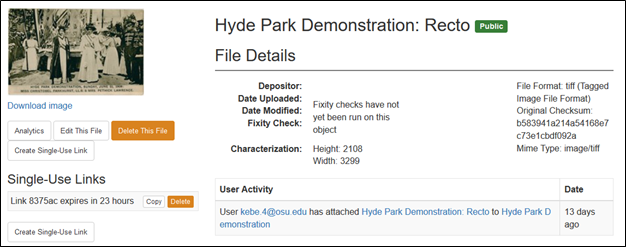...
- From the work’s list of items, click on the file that the patron has requested.
- From the file’s File Details screen, click on the “Create Single-Use Link” button on the left side of the screen. A link should be generated in the box under the “Single-Use Links” section.
- Click “Copy” to copy the single-use link and paste it into an e-mail for the patron. Please inform the patron that the link will expire in 23 hours.
Note: There is a known issue with sending single-use links to patrons in which security tools verify the link is safe but in the process uses the link. Then, it doesn't work as a single-use link when the patron clicks on it. A work around is to break up the link and tell the patron to reassemble it. For instance, you could send "https://library.osu.edu/dc/single_use_link/download/ + link identifier". And tell the patron to copy and paste this value into their browser, remove the " + " and then press enter. Then, the file download should proceed as expected. As the name suggests, a single-use link can only be used one and within a 23 hour period. If the patron does not access the link within that time frame, a new single-use link will need to be provided.
*Note: Please consider U.S. Copyright Law when sharing digitized and born-digital files in DC with patrons.
...